Black screen background for many uses
The black screen background has many practical applications. Here are some common uses:
1. Improve concentration and work efficiency
- Reduce distractions: Create a distraction-free environment for studying or working by dimming the secondary monitor.
- Improve Concentration: Reduce eye strain and improve concentration during long work sessions.
2. Optimize Display Settings
- Quickly adjust monitor brightness: Easily dim the second monitor without turning it off, perfect for creating the right atmosphere when playing games or watching movies.
- Adjust screen size: When playing games at lower resolution (2560x1440), black borders can be created on ultra-wide monitors (e.g. 3440x1440).
3. Device Care and Energy Efficiency
- Screen Cleaning Wizard: Makes it easier to detect and clean dirt or dust on the screen.
- Energy Saving: Potentially reduces energy consumption and carbon emissions.
- Anti-Burn-In for Plasma TVs: Helps prevent burn-in on older plasma TVs when used as an audio output device.
4. Privacy and Aesthetics
- Careful Calculation: Quickly hide active monitors without shutting down the system.
- Smooth Appearance: Create a unified, professional look for multiple monitors when not in use.
5. Relaxation and Eye Protection
- Relieves eye strain: Provides a soothing dark environment for eyes to rest during breaks.
- Meditation Aid: Use as a soothing background for relaxation or meditation exercises.
6. Versatile background solution
- Instant Full Screen Switching: Quickly switch between the black screen and the regular desktop.
- High quality display: Ensures a pure black background with no imperfections or distractions.
With the black screen background, you can enhance the digital experience, improve work efficiency, and promote eye health in a variety of scenarios.